Welcome to January’s instalment of our development blog. This month we’re releasing a number of changes that will improve the system for our users, these include:
- Updating the page for adding medications
- Lowering the age that carers are removed from patient records to 13 years
- Allowing questions to be marked as mandatory in consultations
Updating the layout of the ‘Add medicines’ page
This month we’re continuing work on updating the layout of the ‘Add medicines’ page. Many patients like to keep a list of their medications in their record so improving the experience of managing these is a priority for us.
The new layout of the ‘Add medicines’ page simplifies adding medicines, which includes dividing the form into distinct sections to make it clearer. Patients will be able add attachments – as professionals already can – and to add multiple medicines at once.
The start date for medicines is now optional so users can enter whatever they know, as not all users may remember the start date.

Change the age for carer removal
Previously, PKB automatically removed a carer’s access to a child’s record on their 16th birthday unless a member of their clinical team intervened. We have expanded this removal to the child’s 13th, 16th and 18th birthdays.
Children and their carers will receive an email 3 months before these birthdays informing them of the scheduled removal.
A professional or coordinator can override the removal but must record a reason, for example the child’s lack of capacity or desire to have carers. PKB will save the reason on the child’s record after the birthdays have passed.
To read more about our expansion to carer removal, please read our carer removal blog.
Mandatory questions in consultations
Teams can mark questions in consultations as mandatory so the patient must answer these questions before submitting the questionnaire. This will allow teams to ensure patients answer the most important questions in their consultations or questionnaires, preventing the need to assess and re-send them.
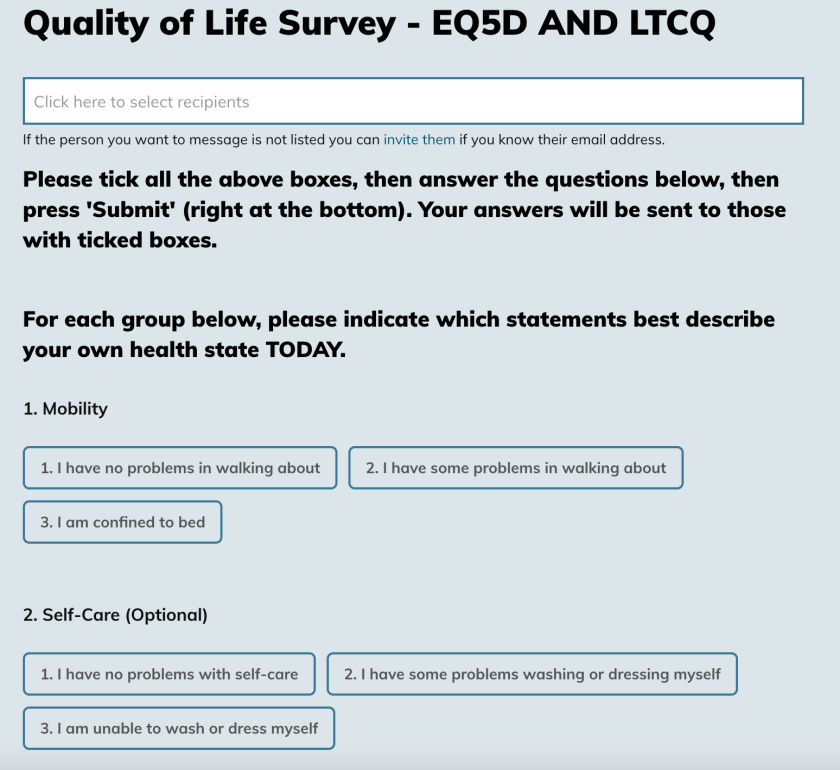
Supporting text on Tests and Imaging screens
We have added additional text to the Tests and Imaging screens informing the user that they should contact the healthcare professional who requested the test or image if they want to discuss the result or have any questions.

Hot swap dropdown
A coordinator or professional in multiple-teams will see the team name, organisation name, and role in the ‘hot swap’. This makes it easier to choose the right team to switch to.

New symptoms
Two new symptoms; ‘Pregnancy induced oedema’ and ‘Finger clubbing’ will be added.
Pregnancy induced oedema is useful for clinical teams and patients monitoring maternal blood pressure. The full name includes the patient-friendly explanation ‘(swelling to face, hands and lower limbs)’. ‘Finger clubbing’, which can occur when someone has chronically low blood levels of oxygen, is tracked by Respiratory Teams.
They can be used in the ‘Symptoms’ page or a Care Plan.
Data in records statistics report
A new report for organisations gives an overview of the types of data in the records of their patients. It includes data that the organisation has added, that their patients added and that other organisations have added.
This shows organisations their progress in delivering value to patients through improved and increased data sharing. PKB supports data sharing across organisations and geographical boundaries and by using this report organisations will know which other organisations have contributed data to the records of their patients.
As with all of our reports, this one does not identify patients or users, and data is aggregated at organisation level.

December review
In December, we made the following changes:
- We added new measurements, ‘Grip strength of right hand’ and ‘Grip strength of left hand’.
- If a user reports an issue with opening a PDF document that was sent in a HL7 MDM T02 message, we show the postal date. PKB only does this if the sending organisation had sent its planned postal date. If a planned postal date wasn’t sent with the document or if the postal date is in the past, the message just advises the user to try another device or contact their clinical team.


